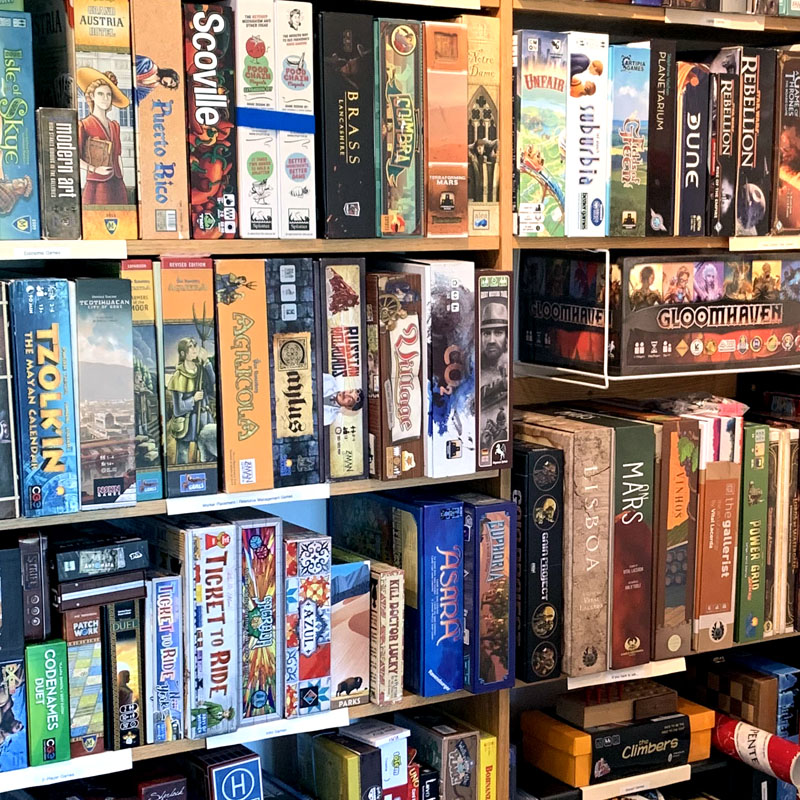
I see posts on board game forums all the time asking for advice on how to organize their collection. At one point I wondered the same thing about my own 250+ collection. I did some research and built a tool here on BoardGameHelpers.com to help me. This article is going explain what I learned and you can use the BGG Collection Organizer to help you organize your collection.
First, decide whether to store your games horizontally or vertically. Some people have a strong preference one way or another and each way has its pros and cons. In the end, whichever you choose won't make much of a difference for how you organize your collection as a whole.
Storing your games on your shelves in stacks of 4 or 5 games each is the horizontal method. While it keeps the components of your games nicely in their trays, it makes accessing the games at the bottom of the stacks super annoying. If alphabetization is your thing, the stack method isn't really an option.
Storing your games on their sides, like books, is the vertical method. It's much easier to organize them like you would books and it's easy to get them on and off the shelf. But all of the stuff inside the boxes slides down and gets out of sorts. Only the best trays keep this from happening. Personally, I store mine vertically because I bag everything.
Another thing to think about before picking an organization method is how you like choose the game to play next. Do you use some app to help you choose? Do you stand in front of your shelf and decide? Do you already have an idea of they type of game you want to lay? Is best player count a game plays with important? The answers to these questions will help you determine the ideal method for you.
For example, if you use an app to help you determine what to play, you might want your games to be in simple alphabetical order so anyone can find the game quickly. Personally, I prefer deciding what to play by mechanic ("I'd like to play a worker-placement game today"), so I've organized my games by mechanic.
With those considerations, let's talk about the various ways to organize and sort your games.

This is by far the easiest way to do it. Simply sort your games alphabetically and put your copy of Agricola on the shelf first. My organizer even takes "The" and "A" prefixes into account, so "The Game" isn't sorted next to "Ticket to Ride".
Pros
- Everyone knows the alphabet.
- If you know what game you're looking for, it'll be easy to find by anyone.
- You can figure out the order of the games very easily.
|
Cons
- If you just want to scan your collection for something to play, things are not grouped well.
- Your shelf space will probably not be utilized very efficiently because alphabetically the box sizes won't line up nicely.
- This method doesn't lend itself nicely to storing your games horizontally.
|
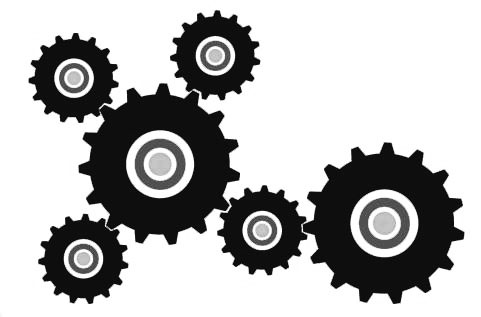
Every game has multiple mechanics, but usually they have a predominate one. For example, games like Agricola and Paladins of the West Kingdom are considered worker placement games while Codenames and Cards Against Humanity are considered party games (which is technically a category rather than a mechanic). Every game on BGG has been assigned one or more mechanics and my tool uses that information to sort your games.
Pros
- If you have an idea of the type of game you want to play, this makes seeing only those types of games very easy.
- You have the freedom to pack your games tightly together to get the best fit because games of the same type don't have to be in any particular order, thus using shelf space most efficiently.
Cons
- If you know what game you are looking for, but don't know what type of game it is, it'll be harder to find.
- The predominate mechanic might not be the one you expect it to be.
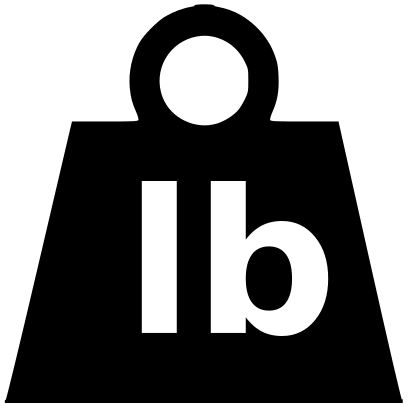
A game's weight tells you how complicated game is. It could mean the rules are complicated, the strategies are deep, and/or there's simply a lot going on at once. BGG's weight range is from 1.0 (light) to 5.0 (heavy). Party games like Codenames with a weight of 1.28 are light and games like Twilight Imperium with a weight of 4.26 are heavy. Some gamers (like myself) have an idea of the weight of the game we'd like play and, thus, grouping our games by weight allow us to easily browse our games of that weight. On BGG, users vote on a game's weight and the tool uses that information to sort your games.
Pros
- If you have an idea of the heaviness or lightness of game you want to play, this makes seeing only those weights very easy.
- You have the freedom to pack your games tightly together to get the best fit because games of the same weight don't have to be in any particular order, thus using shelf space most efficiently.
- The BGG voted weights are pretty accurate.
Cons
- If you know what game you are looking for, but don't know its weight, it'll be harder to find.
- You might not agree with the BGG weights.

Another thing BGG users vote on is the best number of players for a game. While most games support 2 to 4 players, usually there's a sweet spot where the mechanics and competition really shine. Thus, if you often are looking for your games that play best with 3 players, you might want to group your collection by the Number of Player rankings posted on BGG.
Pros
- If there are three of you and want the best game possible for three players, then this method is for you.
- You have the freedom to pack your games tightly together to get the best fit because games that play well with the same player count don't have to be in any particular order, thus using shelf space most efficiently.
Cons
- If you know what game you are looking for, but don't know what its best player count is, it'll be harder to find. This will be especially true if you really just don't know what BGG thinks the best player count is.

One of the most relevant metrics that BGG tracks is a 1-10 rating for each game with 1 being the best game ever and 10 being the worst. BGG then compiles all of those votes and ranks the games from Number 1 (currently Gloomhaven) to number 21,000-something. If you want to show off your best, most popular games on top, then this method is for you. Doing so, your highly rated games will be on top and your junk hidden down by the floor.
Pros
- Other than to show your highly-rated, most-popular games side-by-side, I can't think of another reason you'd do this.
|
Cons
- Your shelf space will probably not be utilized very efficiently because ordered by rating, the box sizes won't line up nicely.
- This makes finding a particular game nearly impossible unless you know its general ranking.
- You'll have to move things around every so often as the rankings adjust.
|
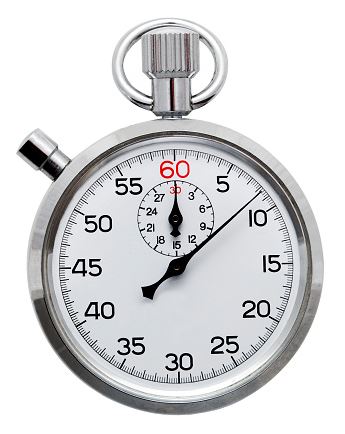
If you are the type of person who needs a filler game now and a 2-hour game later, then this method is for you. Organizing games by play time allows you to browse your 2-hour only games and make your choice accordingly. While publishers often give a time range, in my experience that range is subjective and usually not accurate for my group's style of playing. Since play time is related to a game's weight, I personally use weight as my organization metric rather than play time.
Pros
- Allows you to immediately see games grouped by play-time so you can see which games you have time to play.
- You have the freedom to pack your games tightly together to get the best fit because games with similar play times don't have to be in any particular order, thus using shelf space most efficiently.
|
Cons
- This makes finding a particular game nearly impossible unless you know its assumed play time.
- You may not agree with the published play times.
|
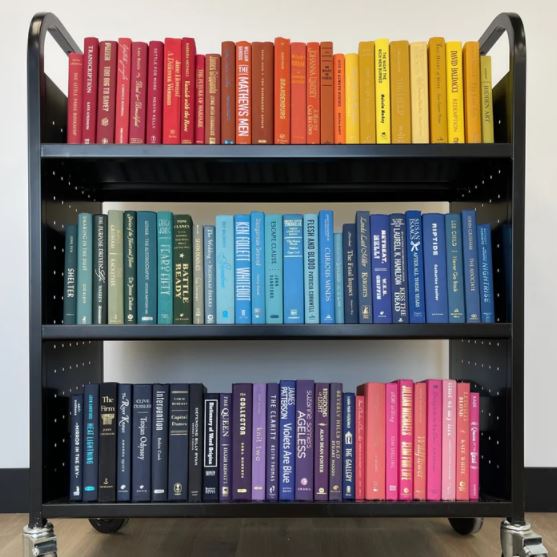
I have friends that sort their books into rainbow order on their shelves. It looks super amazing to see their book shelf so artistically arranged. You can do the same, but beware, while it looks cool, it's not easy to do and makes searching your collection complicated.
Pros
- Your shelves of games will look insanely cool!
- You can show off that you're not just a right-minded nerd.
Cons
- If you just want to scan your collection for something to play, things are not grouped well. Further, finding a specific game might be hard if you don't know what the box looks like.
- Unlike books where the spines are generally a single color, board game boxes often have many or competing colors on their sides. This means you'll have to compromise a bit and your rainbow might not be as uniform as you'd like.
Personally, I use a mixture of organization methods (or levels, if you will). The way I like to choose a game to play is first by mechanic (coop, worker placement, economic...), then by weight which loosely translates to play time but also teaching time. Thus, I'll set the main organization method Mechanic, then the sub-method by Weight.
Using the BGG Collection Organizer you can mix-and-match your own collection various ways and find the best organization method for you! Enjoy!